Docker introduction
some features of Docker
- cross platfoem: Windows(win 10 is better) , Mac or Linux
- same soft-running environment
objects of Docker
virtual machines
- precursors to Docker containers.
- isolate an application and its dependencies;
image
An image contains the Dockerfile, libraries, and code your application needs to run, all bundled together.
Dockerfile
a file with instructions
#### container
A Docker image plus the command docker run image_name creates and starts a container from an image.
container registry
a platform include lots of image. Docker Hub is the largest registry and the default.
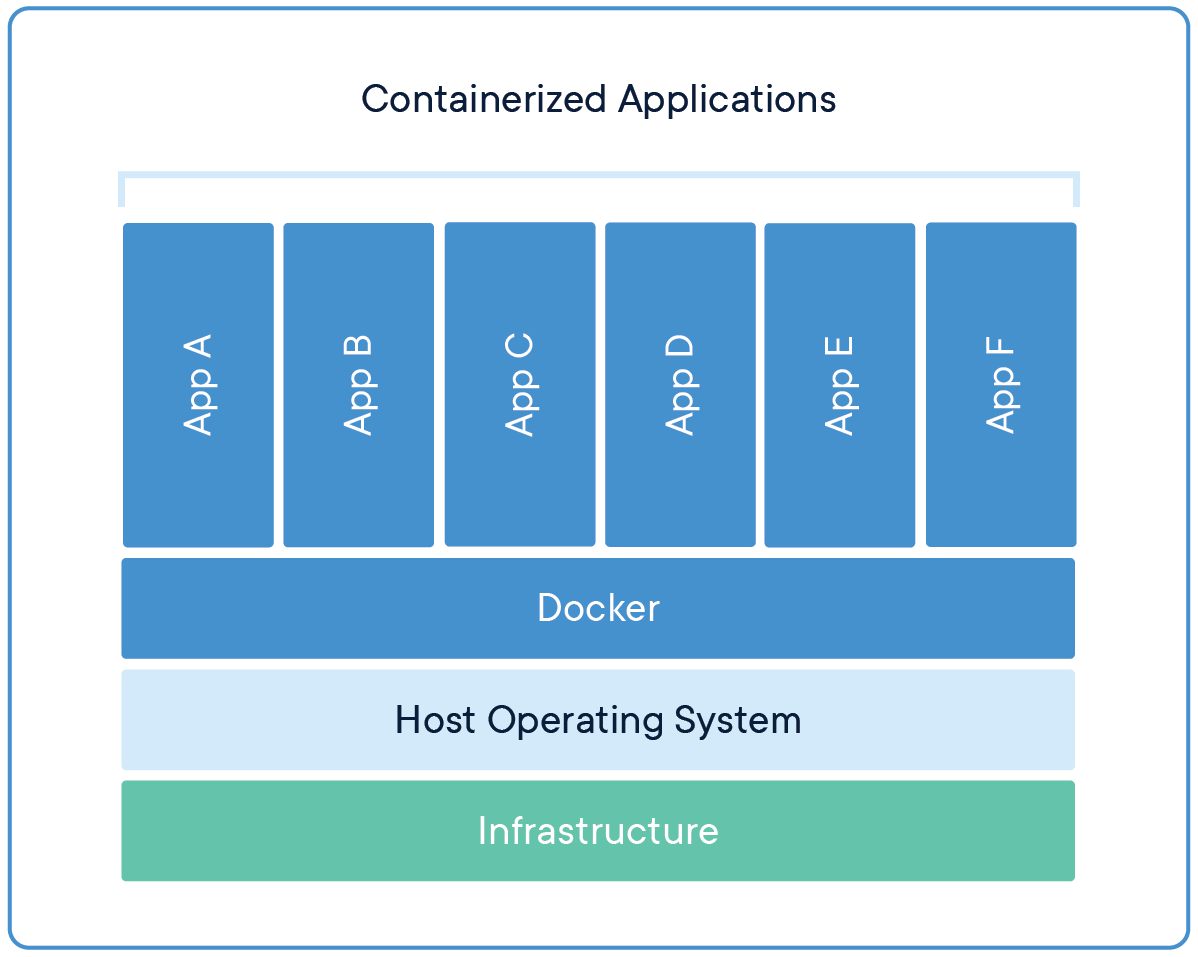
Docker essentials
docker platform
Docker’s software that provides the ability to package and run an application in a container on any Linux server.
docker engine
the client-server application, includes:
- Docker Community Edition (CE)
- Docker Enterprise(commercial)
- A server which is a type of long-running program called a daemon process (the
dockerdcommand). - A REST API which specifies interfaces that programs can use to talk to the daemon and instruct it what to do
- A command line interface (CLI) client (the
dockercommand).
The CLI uses the Docker REST API to control or interact with the Docker daemon through scripting or direct CLI commands.
- A server which is a type of long-running program called a daemon process (the
Docker Client:
Docker Daemon:
Docker Volumes:are the best way to store the persistent data that your apps consume and create
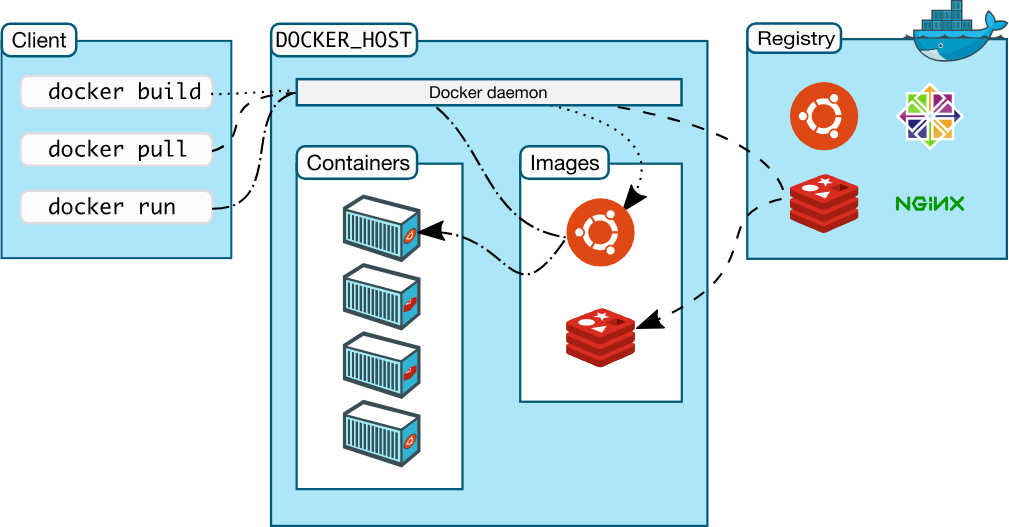
Example: save jupyter data
From jupyter docker documentation, it specifies the working diretory of
the container as /home/jvvyan/.
docker run -p 8888:8888 -v curie:/home/jovyan/ brmather/pycurious